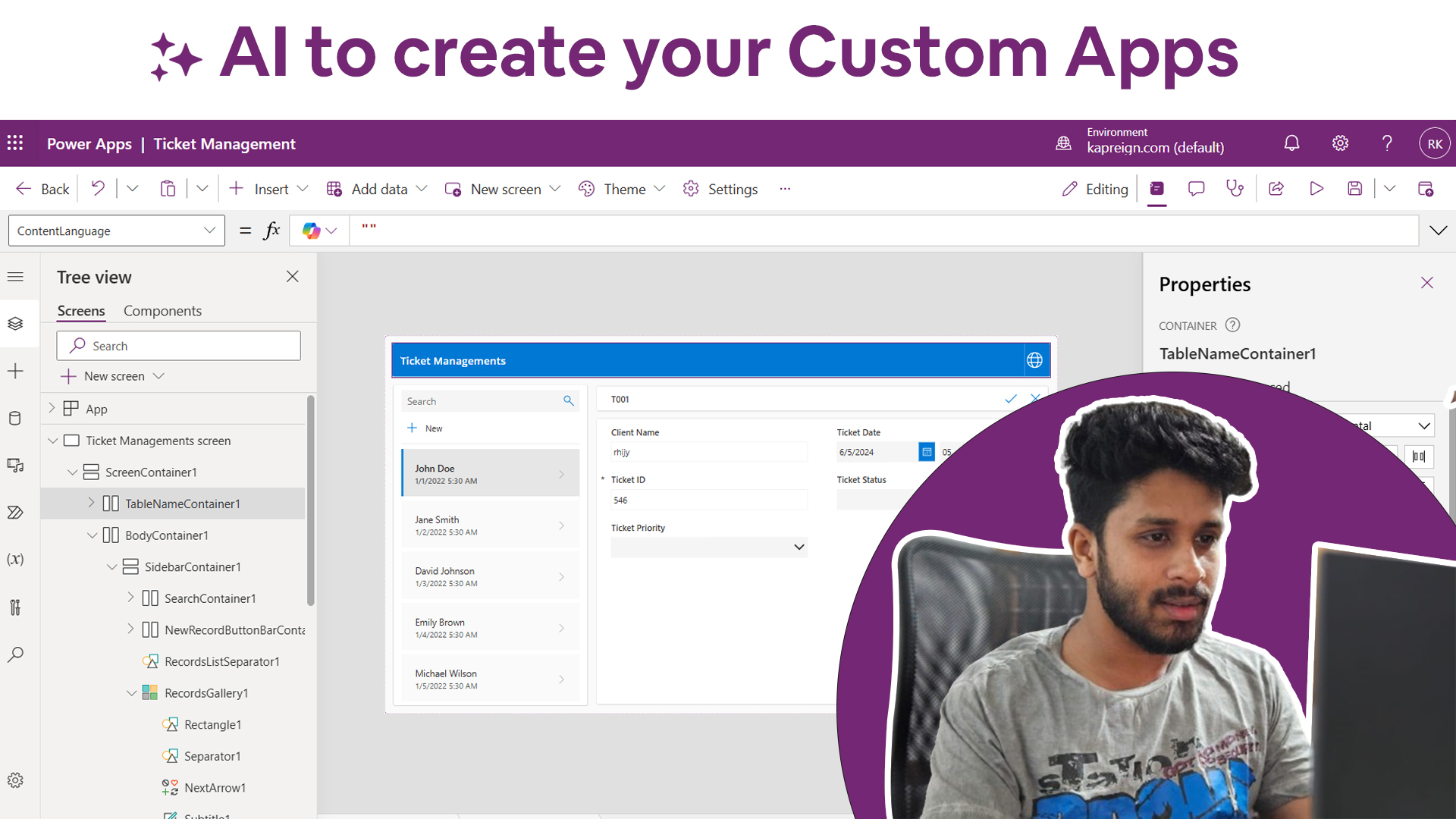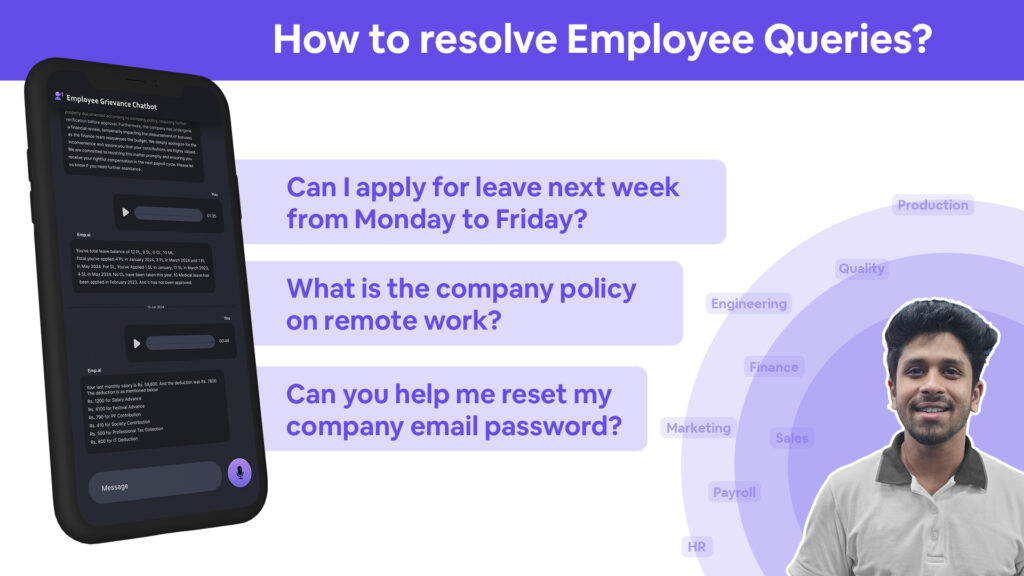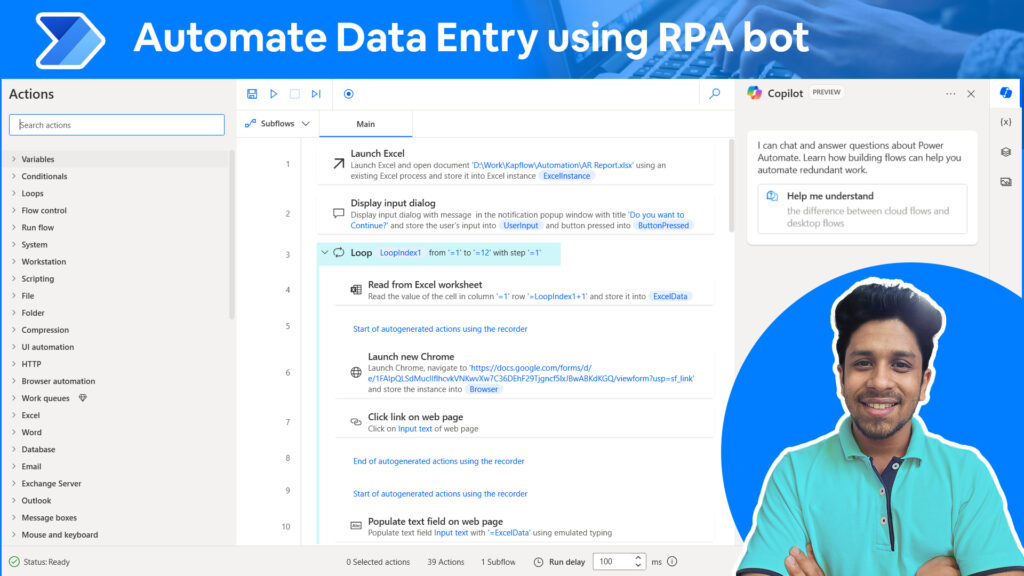Natural Language processing is the trendsetter. Creating custom apps is easier than ever, thanks to AI and tools like MS Power Apps. With natural language processing (NLP), anyone who knows English can develop apps, run tasks, and create content. Despite prompt engineering becoming a career path, AI’s versatility breaks language barriers, making app development accessible to all.
The Power of NLP in App Development
Natural Language Processing (NLP) is a game-changer in tech. It allows users to write simple prompts in English to create content, apps, and run various tasks. This ease of use makes technology more inclusive, irrespective of language skills. One standout tool leveraging NLP is MS Power Apps.
MS Power Apps: A Versatile Tool
MS Power Apps has been around for a while, but its high learning curve made it less popular initially. Now, with improved NLP capabilities, creating custom apps like task managers, ticket management systems, and customer portals is a breeze. Other platforms like softr.io and builder.ai also offer similar features, but Power Apps stands out due to its seamless integration with other Microsoft products.
Getting Started with Power Apps
To start, visit Power Apps. Here, you can use the AI agent to write prompts and create custom apps. Power Apps also supports building apps from scratch, giving you complete control over your creation.
Example: Creating a Customer Ticket Management App
- Launch Power Apps: Navigate to make.powerapps.com.
- Write a Prompt: Use the AI agent to write a prompt for your app, like a customer ticket management system.

Here i’ve prompted to create a customer ticket management app.
3. Review Dummy Data: Power Apps will generate dummy data for your app. You can modify this as needed or proceed to the next step.

Here you can prompt if any changes required from the suggestion. else move to the next step.

Customization in Power Apps Studio
Once the initial setup is complete, you’ll enter Power Apps Studio. Here, you can:
- Customize colors, text, and other functionalities.
- Use drag-and-drop builders to make adjustments.
- Implement rules and flows to automate processes.
Despite its benefits, one drawback is the limited predefined UI templates. However, the flexibility and ease of use make up for this limitation.

Power Apps studio allows you to customize color, text and other functionality such as rules and flows. Power apps studio is a low code tool to make all your customization using drag and drop builders.
Testing and Publishing Your App
After customization, test your app by clicking the play button. If everything works perfectly, publish your app and share the link with your target audience. Power Apps is ideal for internal applications, offering role-based access within your organization. Users will need an MS account to access your custom-built apps, which are also mobile-friendly.

Additional Features
Power Apps isn’t just about app creation. It integrates seamlessly with Power Automate for automation and Power BI for data visualization, making it as powerful as coded applications.
Conclusion:
AI and MS Power Apps have revolutionized custom app development. With NLP, creating and managing apps is no longer reserved for tech experts. Explore Power Apps today and simplify your app development process.
Are you somebody looking for develop customs for your business within limited time, the Power Apps might be the right choice as it allows you to move to production without any delay.
See our blog here:
Visit website: https://www.kapsights.com
#powerapps #ai #nlp #automation #customapps #appdevelopment #kapsights