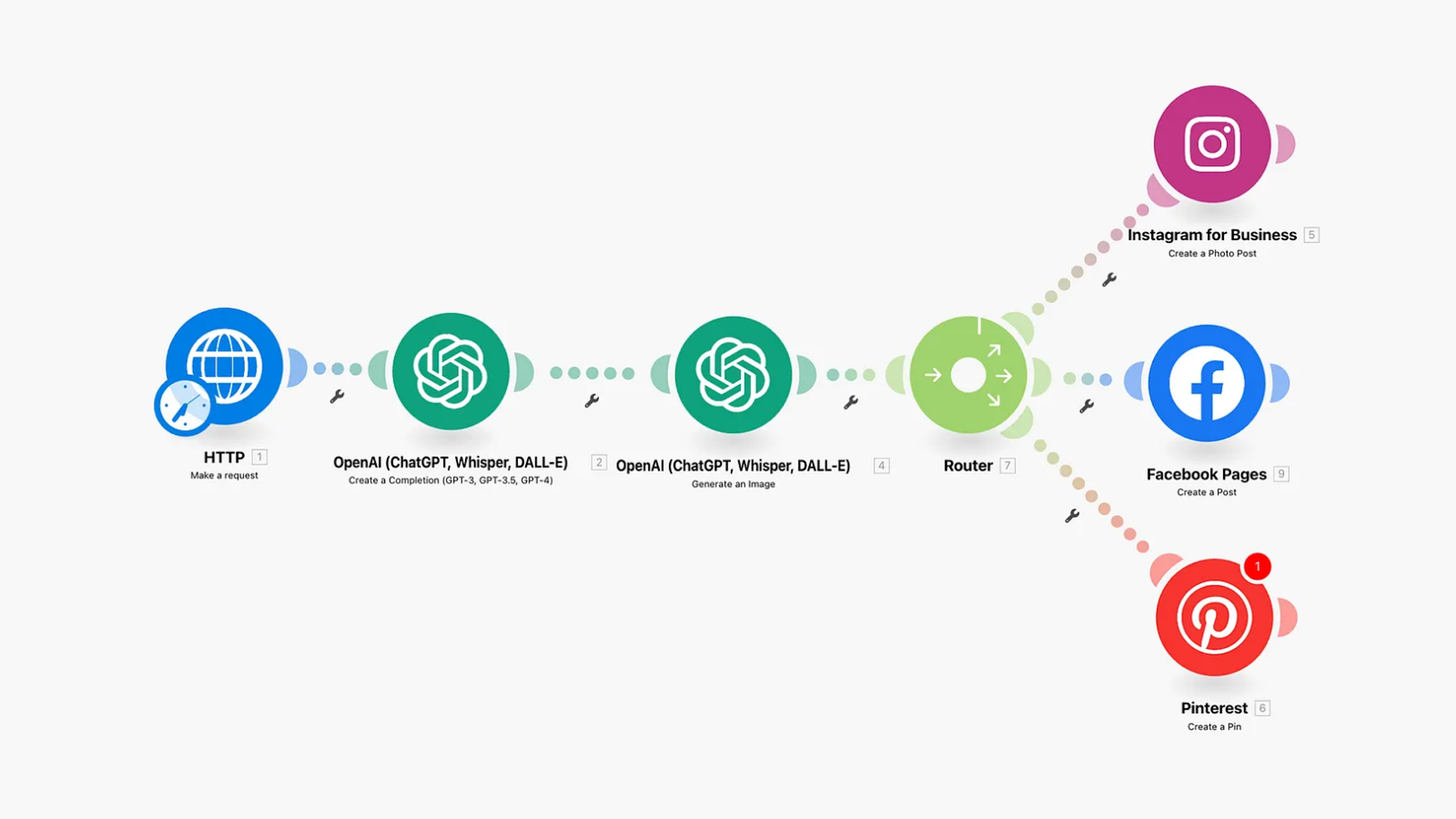As social media gained traction, businesses evolved and began adopting it as a marketing tool. Social media platforms have transformed from simple communication tools into bustling marketplaces. Companies now create pages to engage with customers, promote their products, and build brand awareness.
Currently, about 40% of sales occur through social media channels. Gen Z, in particular, relies heavily on social media content and influencer marketing. Despite its benefits, managing social media, creating content, and collecting feedback can be time-consuming for businesses.
Advancements in technology have paved the way for automating social media management using tools like Make.com, InstaChamp, ManyChat, Pabbly, and Zapier. In this article, we will discuss how these tools can streamline your social media processes.
Automating Social Media Pages with Make.com
Make.com is a no-code business process automation tool with over 1,500 connectors. It allows businesses to automate various tasks, including social media content creation and posting.
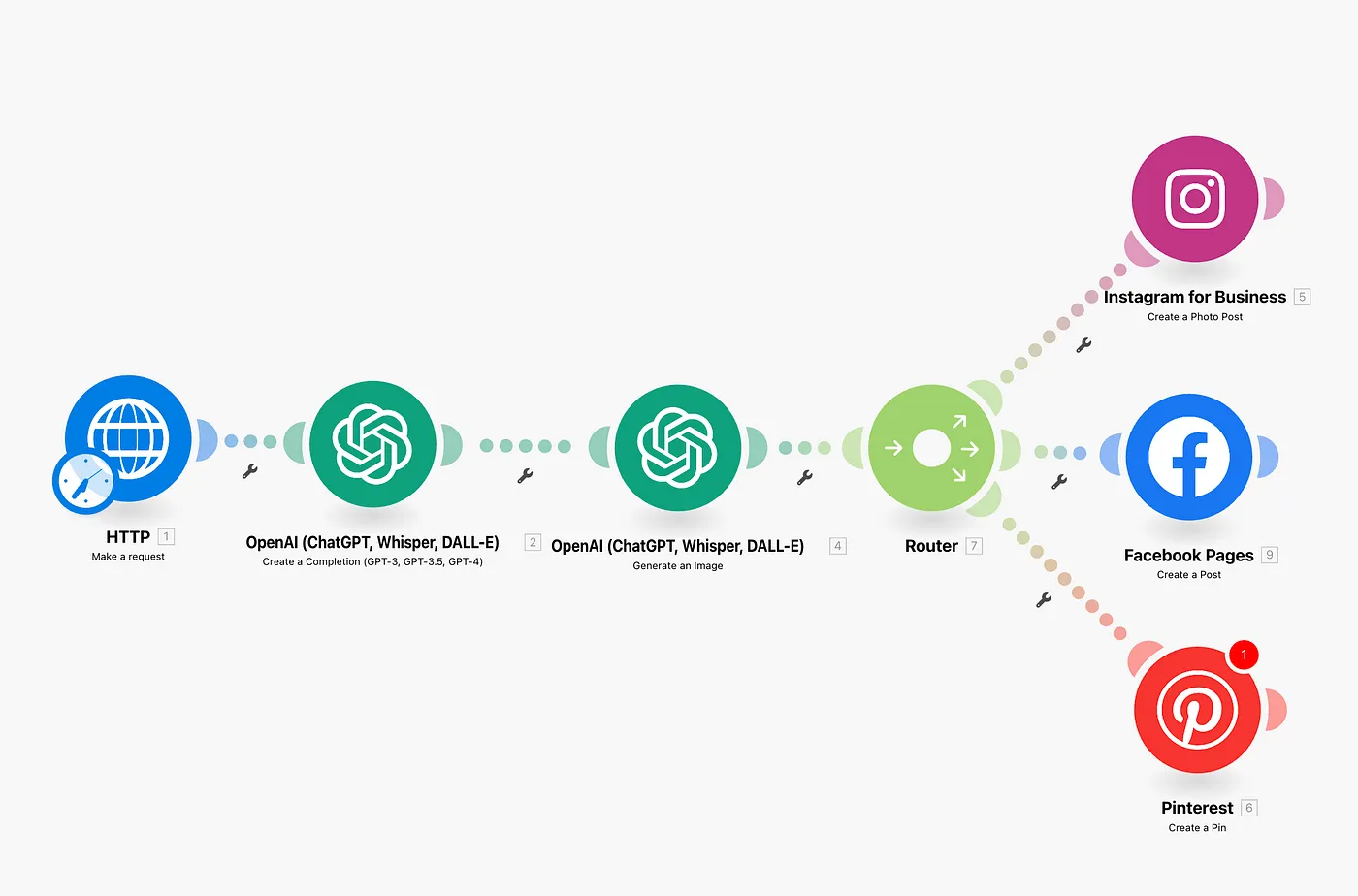
The automation process involves fetching data from a website, generating the necessary content using ChatGPT, and posting it to social media channels like Instagram, Facebook, and Pinterest.
Step 1: Fetch Latest News
Use the HTTPS action to fetch the latest news from NewsAPI. This API returns the latest news details, which will be used as the basis for generating social media content.
Step 2: Generate Content with ChatGPT
Input the news details into ChatGPT along with a custom prompt to create the required social media content (text). This step ensures the content is relevant and engaging.
Step 3: Create Images with DALL-E
Using the custom prompt and latest news details, generate images with DALL-E, an image generation model by OpenAI. This will produce visuals that complement the text content created in the previous step.
Step 4: Distribute Content
Use the “split” action to distribute the content across three social media channels: Instagram, Facebook, and Pinterest. This step ensures that the content reaches a wide audience across multiple platforms.
To run this automation successfully, ensure your Instagram page is set up as a business page. Additionally, you can trigger data fetches from an Excel file and schedule posts for different dates, enhancing the flexibility of your automation.
This automation highlights the endless possibilities of creating an automated social media content generator. While the lack of human intervention might affect content authenticity, introducing additional steps for quality checks by a marketing person can ensure both automated content generation and quality assurance. This approach saves time and enhances marketing efficiency.
This’s one example of how the automation and AI changing the way of creating content and social media interactions.
This article explaining the content generation part only, however, automatic reply, Dm, commenting, story reaction, post scheduling can be done using the mentioned tools.