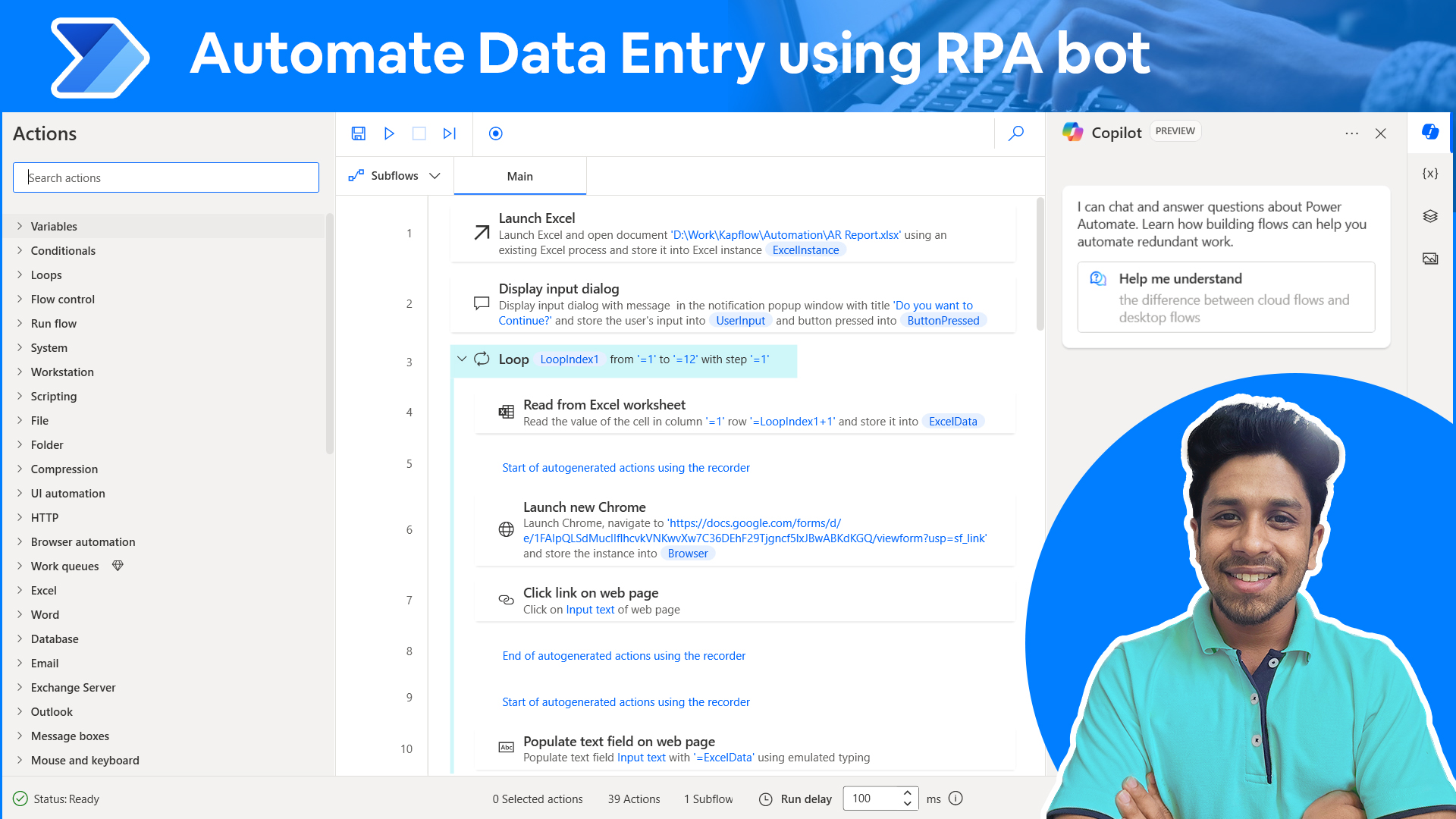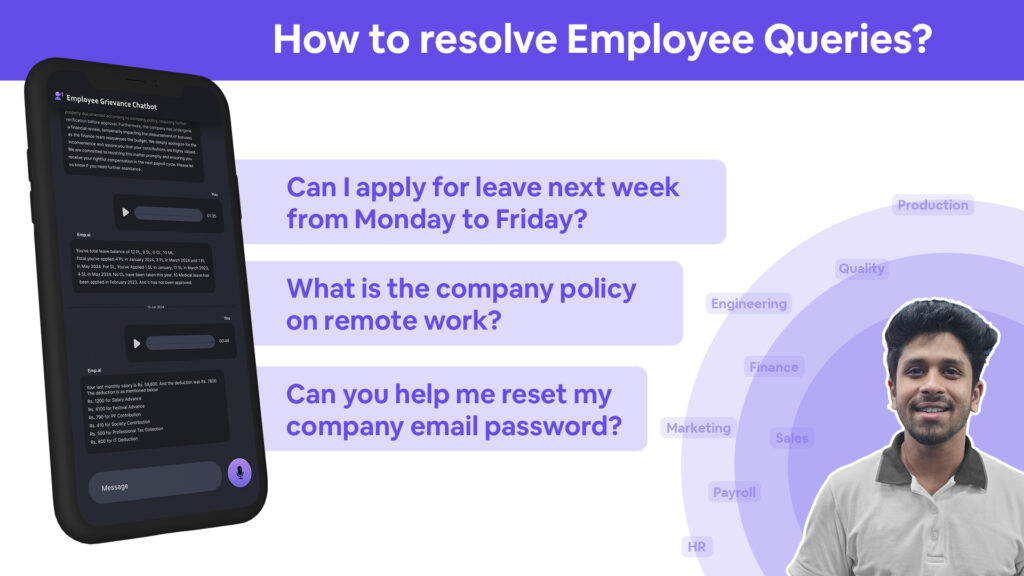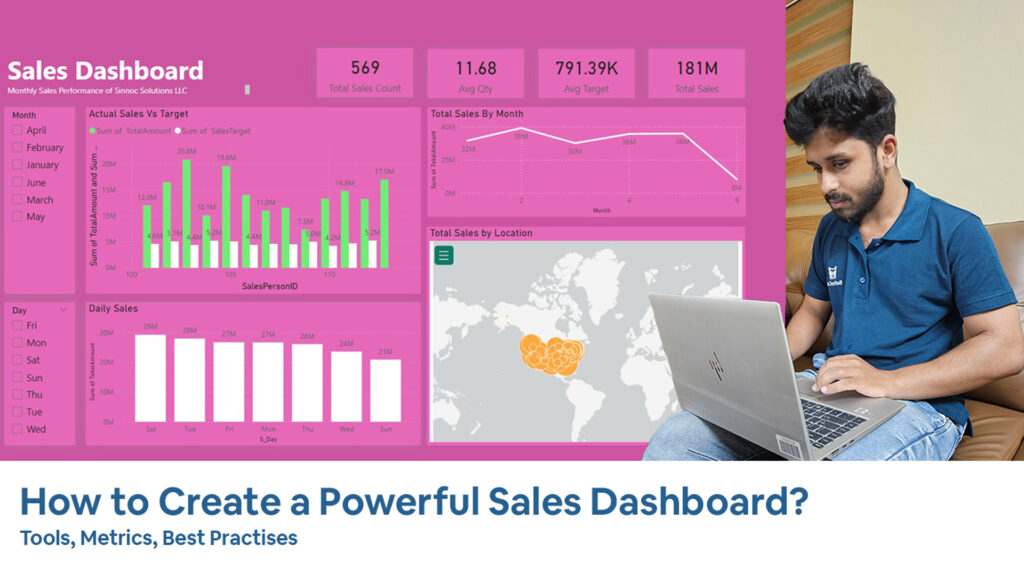Data entry is becoming an old-fashioned job. Developments in software, AI, and automation tools have swept away traditional data entry roles. The hardest part of data entry is human error. Manually entering or copying data can create a 1-5% error rate, leading to incorrect decision-making. Despite its challenges, data entry remains the core of every business, as operations rely heavily on accurate data. Today, every department aims to automate manual data entry to increase resource efficiency and reduce errors.
The Pain Points of Manual Data Entry
Manual data entry is prone to errors, whether due to fatigue or scattered thoughts. Such mistakes can significantly impact business decisions and operational efficiency. Moreover, manual processes are time-consuming, diverting resources that could be better utilized elsewhere. Real-world examples of data entry errors highlight the critical need for automation. For instance, a misplaced decimal point in financial data can result in significant financial discrepancies.
Evolution of Data Entry Automation
Earlier data entry automation was rule-based, processing data based on predefined conditions. However, the arrival of advanced AI technologies has expanded opportunities in data entry automation. AI now supports decision-making processes, ensuring the right data is in the right place. This advancement allows process owners to make accurate decisions with confidence. AI-driven automation offers superior accuracy and efficiency compared to traditional methods.
Case Study: Automating Form Filling with Power Automate and Excel
Consider a scenario where an Excel report contains invoice billing data. The requirement is to use this data to fill a form. Manual labor could introduce typing errors. While scripts or APIs might be an option, there are situations where they are not feasible. In such cases, UI automation, where a bot performs data entry just like a human, can achieve 99.99% accuracy. This method eliminates errors caused by human fatigue and distractions.
Link: https://youtu.be/V-bkze0uo74
Step-by-Step Process:
- Setting up the Power Automate flow
- Configuring the Excel data source
- Designing the form-filling actions
- Testing and validating the automation
Use Cases for Data Entry Automation
Automation can be applied to various data entry tasks, including:
- Automate ERP Data Entry: Streamline data input in ERP systems.
- Automate Accounting Entries: Reduce errors in financial records.
- Automatic Status Updates: Keep information current without manual intervention.
- Employee Information Capturing: Automate onboarding, payroll, and training data entry.
Understanding RPA and UI Automation
Robotic Process Automation (RPA) involves a series of actions mimicking human activity on a computer. By predefining variables and conditions, a bot can perform the same actions as a human with higher accuracy and consistency. RPA in data entry reduces human error and saves time, allowing employees to focus on more strategic tasks.
Getting Started with Power Automate BOT Development
Developing a bot with Power Automate involves:
- Setting up action flows: Define the steps the bot will take.
- Tips for success: Ensure accuracy by thoroughly testing each flow.
- Resources: Explore tutorials and documentation to enhance your skills.

The bot capable of automating any actions performed on the computer by a human which allow us to save time and reduce error.
Conclusion
Automating form filling can significantly reduce human error and improve business efficiency. By leveraging AI and automation tools, you can ensure data accuracy and streamline operations.
If you need to learn more visit https://www/kapsights.com